Quick Tab for Old ToDos
/A Quick Tab for ToDo's older than two weeks can remind you about tasks you may have forgotten. You can use this tab on your Time Matters ToDo List to deal with the problem of "out of sight, out of mind."
Add a Quick Tab for Two-Week-Old ToDo's
You can add a Quick Tab to your ToDo List to help you catch those that you may have overlooked.
-
On your ToDo List, right-click on any Quick Tab. Click:
Edit Quick Tabs. -
Click the
Addbutton and fill in theGeneraltab: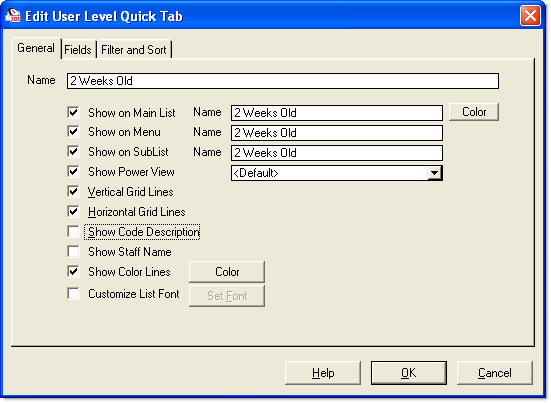
Type in a Name for the Quick Tab.
-
Click on the
Fieldstab: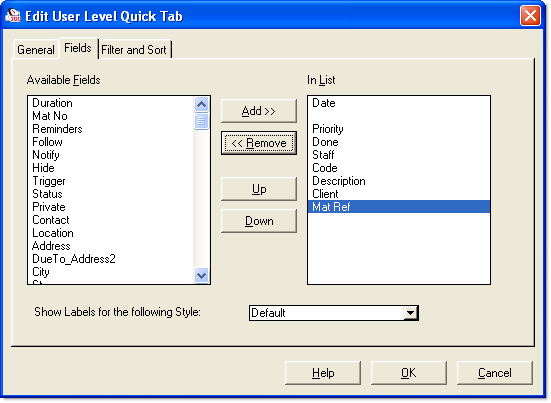
Use the
Removebutton to remove unnecessary fields such as: Status, Contact, Location... -
Click on the
Filter and Sorttab:
Choose:
Use Custom Searchand click on theCombinedbutton. -
Customize the Search window as follows:
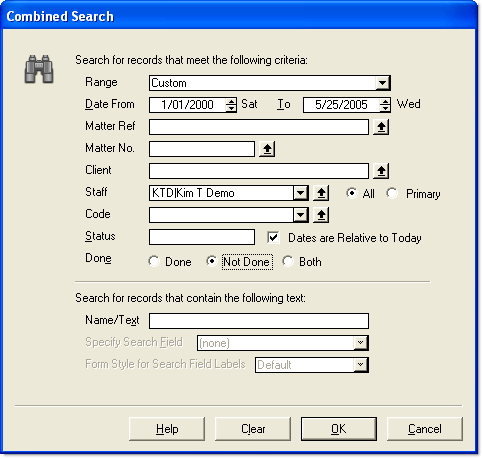
In the
Date Fromfield, enter 1/01/2000. In theTofield, enter a date that is two weeks before today's date.In the
Stafffield, choose your name.Check the box for:
Dates are Relative to TodayClick on
Not Done -
Click OK OK OK.
Now you have a Quick Tab that will show you all your ToDo's that are 14 or more days old and have not been marked Done.





