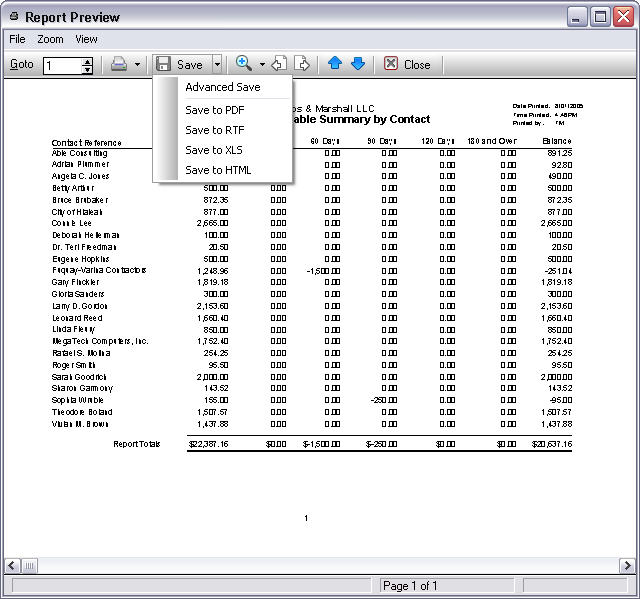Save Reports to Excel or HTML Revisited
/In this continuing series, we revisit outstanding blog posts that work today to save time and effort.
With Time Matters and Billing Matters you can produce a variety of reports ranging from standard lists to detailed financial reports. Version 7 allows you to save both pre-programmed reports and your own custom reports as MS Excel spreadsheets or webpages (HTML documents).
To save a report as a MS Excel spreadsheet or webpage:
Select the Report.
Press the Preview button.
Press the drop-down button on the right edge of the Save button.
Press: Save to XLS. or Save to HTML.