Trigger a Date Change
/You can create a Trigger to change a date field, such as Due Date, to a specific date when a status field is changed, such as when a Tax Return Status field is changed to Extended. The fields must be in the same record.
To set up the trigger, go to:
File | Setup | Templates | Trigger
Click on a tab for a form (e.g. Matter)
Add a Trigger.
Fill out the options as they are in this diagram:
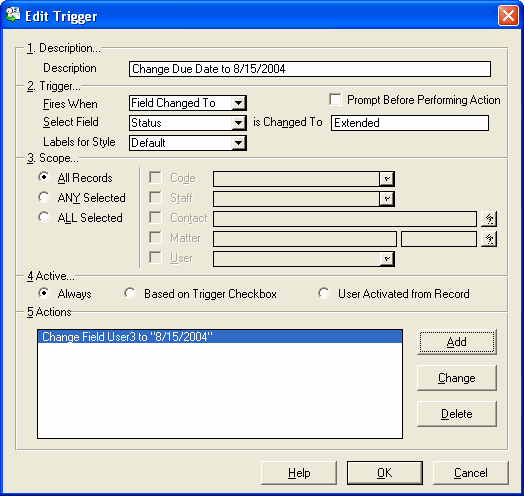
The entry in the Actions area is filled in by clicking Add and choosing options.
|
Announcement - Web Conferences for All |
||||
|---|---|---|---|---|
|
Attend our one-hour, no fee Web Conferences covering Time Matters and Billing Matters. Tips and Q&A are presented on the second Friday of each month at 12:30 ET. For more information, please click the Home tab, above. |
||||




