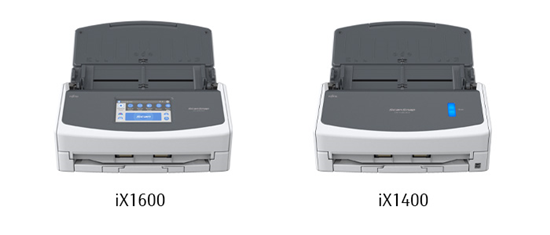Essential Small Firm Document Scanners
/If you don’t have a small, fast, capable scanner at your desk, you’d be amazed what a difference it makes.
Staying on top of client notes, outlines for long-form writing, and sketches of legal analyses can be daunting. To stay organized and save time, send these legal pad sheets through a scanner. Save their PDF copies into your organized collections of electronic documents.
The affordable Fujitsu ScanSnap 1600 and ScanSnap 1400 make quick work of converting and organizing paper of all sorts.
At the time of this writing, B&H Photo-Video (bhphotovideo.com) advertised these prices:
ScanSnap iX1600 - $419.99 - USB, WiFi and 4.3 inch touch screen, 40 ppm
ScanSnap iX1400 - $384.99 - USB only and one-button scanning, 40 ppm
Both machines come with the ScanSnap Manager software that creates presets you access from an icon in the Windows System Tray (Notification Area) on the Taskbar. You can customize presets for different combinations of:
Black and White, Grey Scale, Color, or Automatic detection
Single-sided or two-sided scanning
Various dots-per-inch resolutions
Output as PDF documents or JPEG images
Prompt to scan more pages after scanning a batch of pages
OCR to convert PDF to searchable text
These models beat the previous machine, the iX1500 on both price and speed, scanning 40 pages per minute or 80 sides per minute double-sided.
See my earlier post on how to use the ScanSnap with money-saving PDF-Xchange, the free Adobe Reader, and the Time Matters Save button.