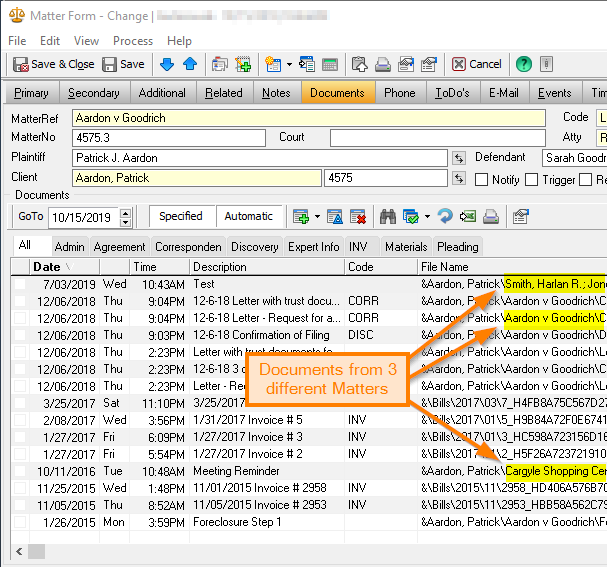Too Many Documents Listed in a Matter Form?
/You can change the listing of Documents and other records on a Matter Form so that you don’t see records belonging to other Matters.
The Matter Form in Time Matters has sublists for Documents, Emails and other records. If you have a client with multiple Matters, you may see too many documents listed on the Documents tab of each Matter. What you are seeing are all the documents for all the client’s Matters, not just those you want to see for the individual Matter.
Before:
To display just the Documents for the Matter you are looking at
Open any Matter Form and then:
Open any Matter Form and then:
Click the Documents tab (the Documents sublist).
Click the Properties icon for the sublist.
Click List tab.
Click Matter so that only the current Matter’s records will be listed.
After:
Important Note:
There is a Program Level Setting that controls how the above change “ripples” across other Form tabs that appear on the Form shown above. The most preferred setting is shown below:
Questions? Call 800-575-0007 or Send us and email…