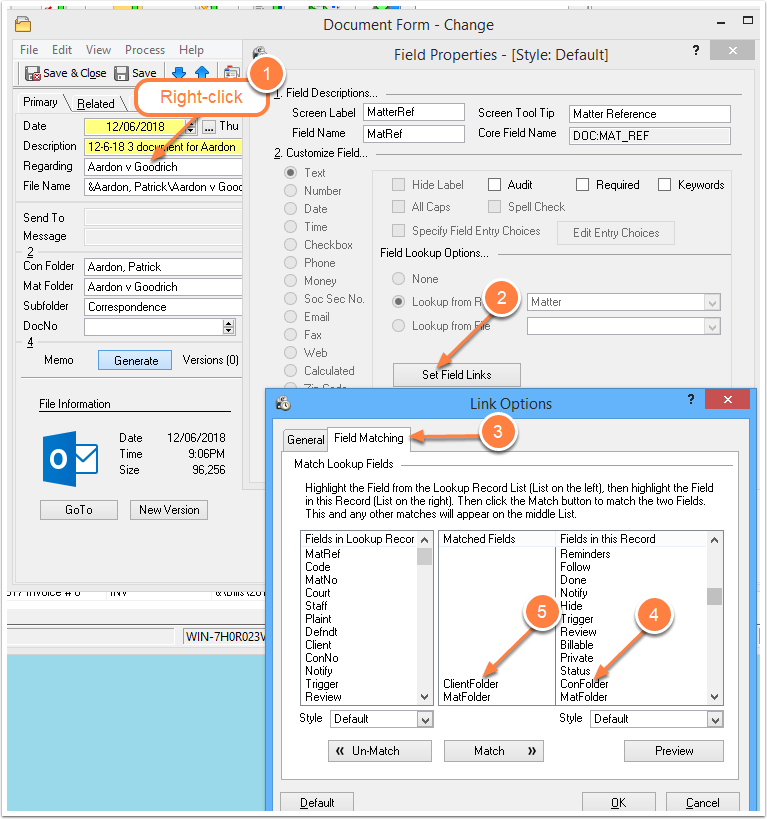TIME MATTERS BLOG
TM-AutoBackup Success Story
/TM-AutoBackup warned a law office in time for their computer expert to fix a problem with their Time Matters database before everyone arrived for work.
Fixing Desktop Extensions
/If you get a message that says Desktop Extensions have stopped working, you can take steps to fix Desktop Extensions.
Preventing Time Matters Crashes - Sublists
/If you have Time Matters 10 and are experiencing consistent crashing, it may be due to a new setting. To change the setting:
- Go to: Main Menu | File | Setup | General | Program Level | Forms
- In the center, change "Display 100 records..." to "Display 1,000 records..."
This setting controls how many records are pre-fetched for Sublists. Sublists are the lists of records that appear on Contact forms, Matters forms, and other forms. The Sublists have tabs named: Related, Notes, Documents, etc.