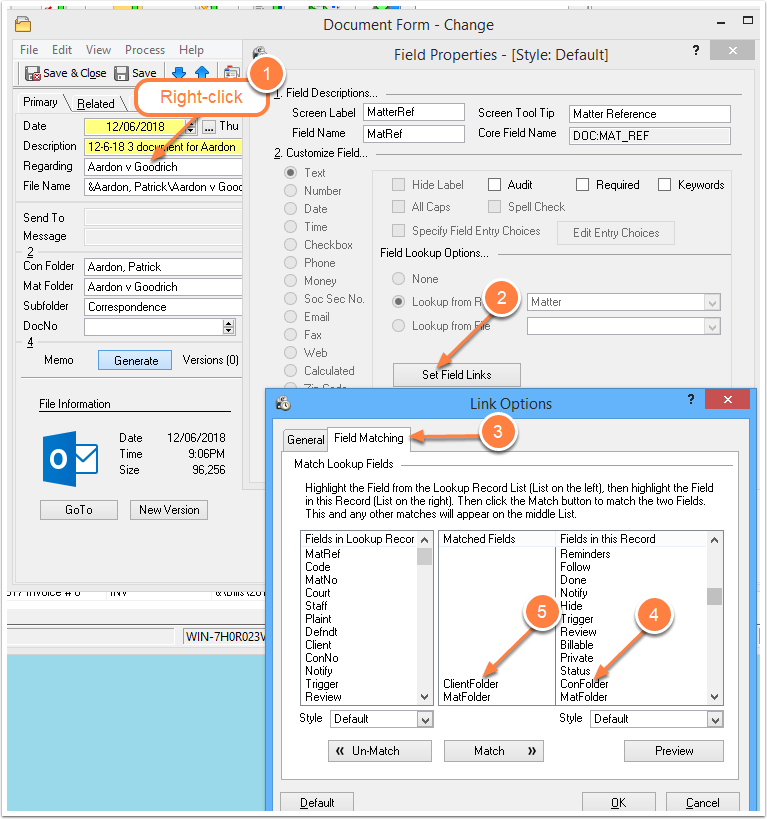Stay on Top of Matters with Inactivity Watch
/As a busy attorney or paralegal, you are handling a heavy load of client matters. It is all too easy for time to fly by without paying needed attention to some of them.
What are the most common complaints of legal clients?
#1 - Neglect
#2 - Lack of Communication
Source: Protect yourself from common disciplinary complaints - American Bar Association
You can set a Time Matters Inactivity Watch to list Matters that have had no activity in the last 30 days, or a time period you select.
The Inactivity Watch lists Matter records that have had no changes and no additions or changes for linked Supporting Records (Documents, Emails, Events, Phone calls, ToDo’s, etc.) within the selected period.
To set an Inactivity Watch:
Go to: Main Menu / Calendar / Alerts, Reminders and Watches
Click the Options button.
Click the Inactivity Watch tab and set the options.
Select: Inactivity Watch
Check the Matter box.
Optional: Watch only Matters with selected Classification Codes. This is important if you use some Matters to track research and administration projects that you do not want to appear.
Choose: All Contact/Matters or limit the Matters to those where you are the Staff. (Note: Since you checked Matters and not Contacts in Step 2, your Contacts won’t be watched.
Set the time period for changes to the Matter records.
Set the time period for changes to Related Records.
Choose which Related Records to watch: Events, ToDo’s, and/or other Supporting Records.
Once set up, your Inactivity Watch will show Matters listed on your Alerts, Reminders and Watches window. It is a good idea to put the Alerts icon on your Main Toolbar.
You also have the valuable option of displaying your Alerts, Reminders and Watch each time you open Time Matters. To set that option:
Go to: Main Menu / File / Setup / General / User Level
Check the box: Show Alerts and Reminders screen after login
The Inactivity Watch can help to keep your inactive Matters from being neglected!
Do you have any questions? Send me an email… or call 952.922.1727
Wells H. Anderson, J.D., CIC, CEO - Active Practice LLC