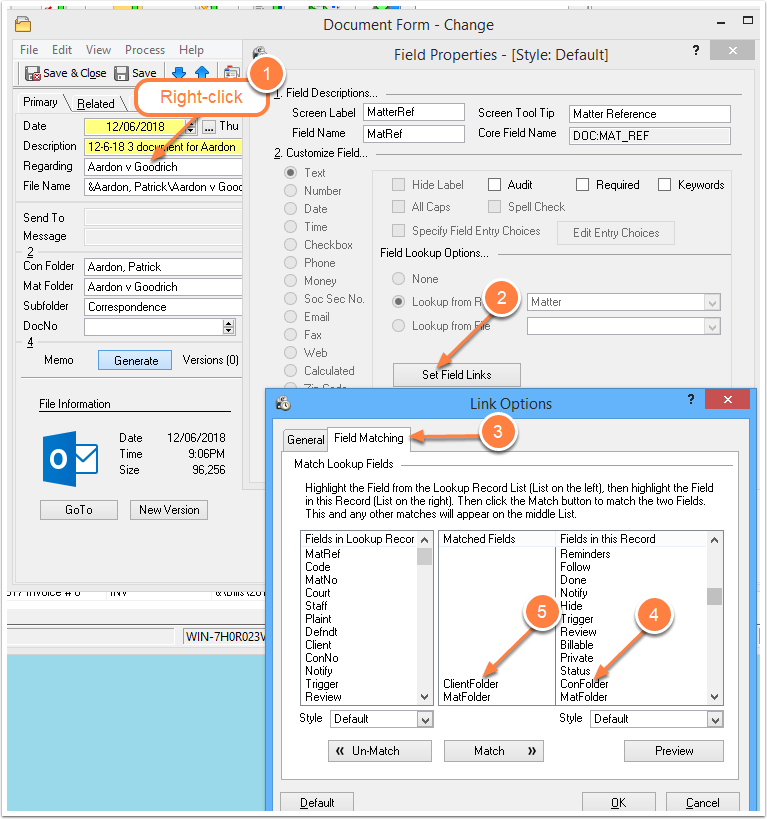PM Mobility 1.3 Released
/PM Mobility 1.3 Adds New Capabilities
PM Mobility 1.3 brings new views of Time Matters or PCLaw information to your mobile devices. It adds new features for Events, ToDo's, Notes and Billing:
- Ability to view another Staff’s calendar Events.
- 7-Day ToDo view on the Calendar.
- Ability to view ToDos.
- Ability to view Notes.
- Ability to create Time and Expense entries from existing ToDos and Notes.
Downloading PM Mobility 1.3
Time Matters and PCLaw customers with active Annual Maintenance Plans may download the setup file for PM Mobility 1.3 either from a link in an e-mail received from LexisNexis or here:
You need a Service Center username and password. Once in the Service Center:
- Click on Service Release Downloads and then PM Mobility 1.3.
- Download setup.exe
- Download the Install Guide
- Optional: Download the Release Notes
Installing PM Mobility 1.3
If you have PM Mobility / Time Matters Mobility / PCLaw Mobility already installed, it is easy to update to version 1.3. Run the new setup.exe file on the computer where you originally installed the program. For almost all customers, this is your server or main computer where the Time Matters database is installed.
If you have not installed PM Mobility / Time Matters Mobility / PCLaw Mobility before, follow the instructions in the Install Guide to get it up and running.