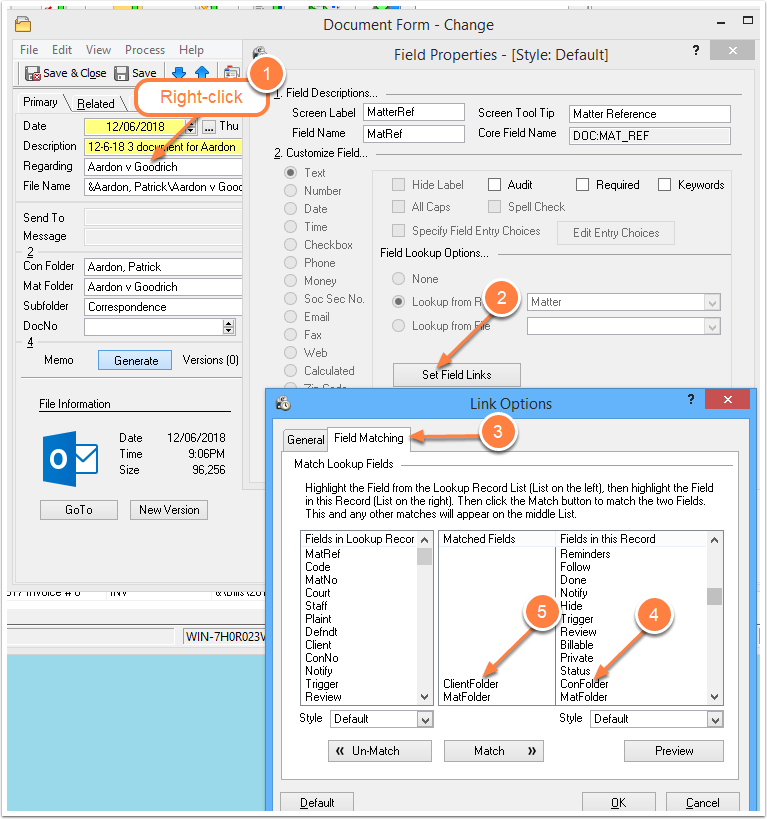PhraseExpress - A Fine Time-Saver
/Eight years ago I wrote a glowing review of PhraseExpress, the Windows program that save you time and reduces hand and wrist strain all day long.
PhraseExpress takes abbreviations that you create and expands them into phrases, names, addresses, whole paragraphs and any text of your choosing.
PhraseExpress organizes your frequently used phrases and allows pasting them into any application. I have tested it extensively with Time Matters, MS Word, MS Outlook and many, many other programs. It handles them all beautifully. I use PhraseExpress every day, all day long.
I can no longer imagine working on a computer without using a program like PhraseExpress. It saves so much typing. Whenever I type a long word or a phrase I expect I'll need to type again, I add it to PhraseExpress. The next time I need the phrase, I type an abbreviation. Instantly the phrase appears.
PhraseExpress received a positive review from Life Hacker:
https://lifehacker.com/lifehacker-pack-for-windows-our-list-of-the-essential-1828117805
The writer noted the PhraseExpress is free for personal use. After awhile, it will infer you are using it for business based on the words you type. But the program saves you so much time I don't think you will begrudge paying for it!
PhraseExpress can automatically expand abbreviations or insert phrases with hotkeys. It can correct typos as you type. Your common phrases can be arranged in sub-folders available via a pop-up menu in the task tray.
Use PhraseExpress as a superior replacement for Time Matters AutoTXT codes..
PhraseExpress even keeps track of how much time and money you save as you use it. By using your own abbreviations for names, phrases, clauses and entire paragraphs, you reduce the strain on your hands, wrists and arms. Plus you get the positive feeling from watching part of your work done for you automatically.
In addition, you can use PhraseExpress as a Windows Clipboard replacement, allowing you to retrieve any item in your history of text of copied text or cut text using Ctrl-C, Ctrl-X or the Copy and Paste buttons in any application. This feature really helps when you are revising documents and moving text around.
Purchase PhraseExpress here:
PhraseExpress
For a 10% discount, use this Code: active2020