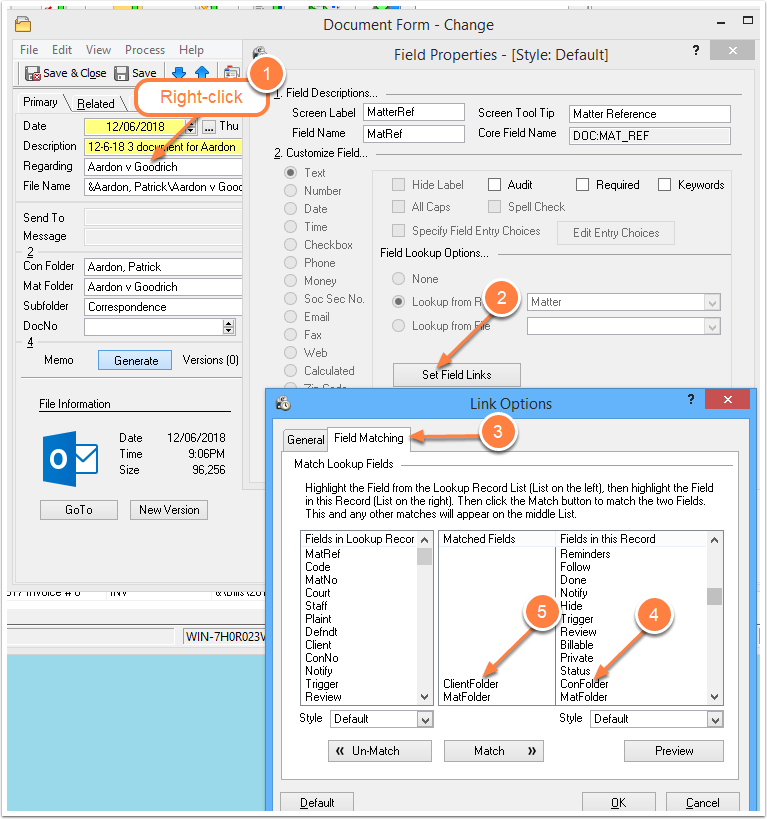TM Email "Show" Settings
/We like the settings shown below for several reasons:
- Messages do not pile up in your Personal Inbox.
- Messages do not pile up in your Sent Folder.
- Messages wind up in the Email List where you can manage them more flexibly.
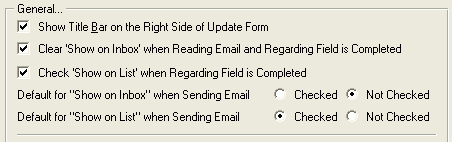
Get to this window by clicking: File | Setup | General | User Level | Forms | Email | Set Form Options
To get the benefits of these settings, you need to discipline yourself to assign every Email to a Contact and or Matter. Develop this habit and you will save time. Of course, the best way to save time is to delete every Email you possibly can. But for those you need to save, link them to a Contact or Matter!