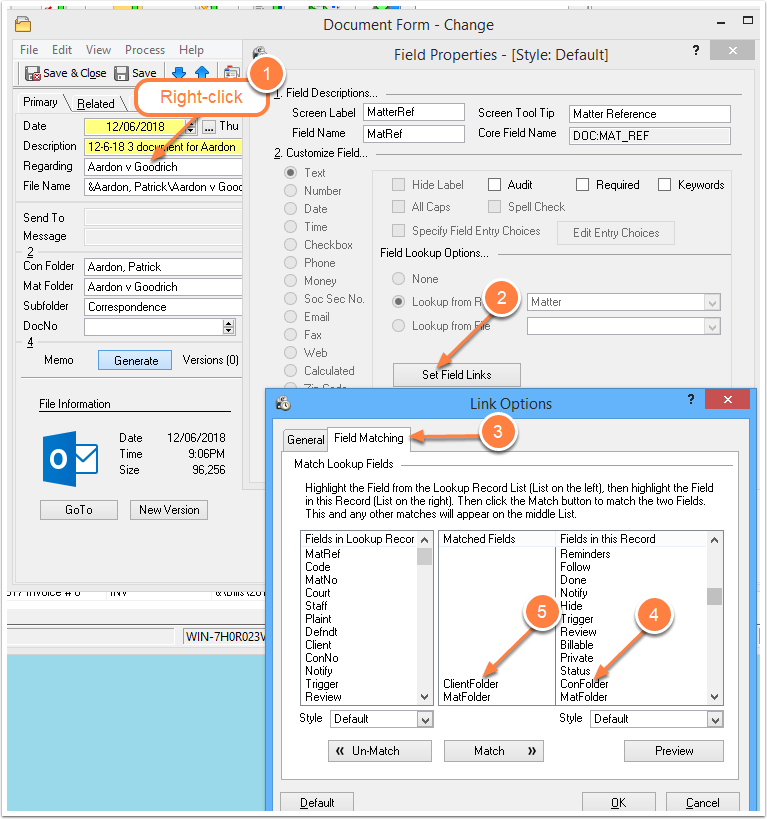Training Pitfalls and Pointers
/Training Pitfalls and Pointers
By Wells H. Anderson
(Originally published in GPSOLO, a publication of the American Bar Association)
Kim and Pat, partners in an estate planning and real estate practice, are arguing. They know that they and their staff need software training if they are to move forward with their plans. Their goal is to handle their growing volume of work with less of their own time and without adding to staff. They are going to start by automating their estate planning documents.
“Do you really think we will get our money’s worth if we all drive into the city and spend a whole day sitting in lectures?” asks Kim. “Of course we need to know how to use the new stuff, but can’t we learn it from a book or a CD?”
Pat looks Kim in the eyes. “Sure, you could pick up most of it from the book and by trial and error, but wouldn’t even you miss some key points?”
“Computer training classes can be so boring,” sighs Kim. “And you never use most of what they try to teach you anyway.”
“You’ve got a point there. We could try to get a consultant to come out to our office and show us what we actually need to know, but wouldn’t that cost a fortune?”
“Don’t you think they’d have a CD that everyone could work through at their own speed?” asks Kim. ”You know that Lee needs to go over something new two or three times but Marsha just does it once and she’s got it.”
“That’s the problem. In a training class, you actually do things with the software. With a CD you just watch. And we won’t know if our people will work through all the lessons on the CD. How will we know if they’ve learned what they need?”
Avoiding the Pitfalls
Their frustration about training illustrates the pitfalls and dilemmas you face when weighing your training options. You know that you will pay a hidden or not-so-hidden price if you and others in your office are not adequately trained for something new. But you are also conscious of the costs of training, both in downtime and dollars.
We polled some experts in the field of computer training for law offices and a practicing lawyer about training. What emerged are characteristics of both good and not-so-good training, pointers that will help you get the most value for your investment of time and money.
One of the reasons that good training is hard to come by is that lots of moving parts have to be coordinated for it to be effective. Everything from defining what people actually need to learn to the best choice of training methods to the relationship that the instructor has with the students need to be in place or the training may be ineffective.
Focus on What You Really Need
Start with the students in mind. The best transfer of knowledge occurs when you focus the training on what students need or want to know in order to be successful at their jobs.
Adriana Linares (training@lawtechpartners.com) owns a professional training company that works regularly with firms large and small. Linares advises: “Put together a list of 12 -20 single most important things that anyone in the office has to know. I rely heavily on the office manager. Usually the attorneys don’t know what all these things are.”
According to Linares, “Many of the problems that occur with computers are the result of no training or poor training. You don’t hear this very often though; it’s easier to blame faulty technology and strange bugs and glitches. Why don’t you hear more about the need for technology training? First, proper training is hard to come by. Training needs to focus on skills that the user actually needs to know, and be delivered by a trusted and likable leader.”
Barron Henley, (bhenley@hmuconsulting.com) who works with firms on document assembly, document management and litigation support, points to these important areas of inquiry: “I try to learn a lot about what they’re doing now so I can point out the areas in which the new technology will help them. I ask them what their feelings are beforehand. What are they sure they’re going to hate about this? What awful things have they heard about it? If they’re reluctant, resistant, don’t want to do it, then tell me specifically why. I make sure the training specifically addresses those issues raised. As they taught us in law school, you can’t win an argument unless you directly address the arguments contra.”
If you are going to work with a professional trainer, be sure the trainer understands what is truly important for the people in your office. The trainer should assist you in identifying these tasks and competencies. As familiar as you may be with your operation, you do not know everything about it, let alone everything that will be important to know when you have new software in place.
The Power of Task-Based, Relevant Training
Beyond knowing what your training should cover, you need to be sure that it will actually work. Most successful training has two vital characteristics. It must be task-based and relevant. Dr. Kerry Hubick, LLM, PhD of Victoria, Australia, who has tried various approaches to learning software, notes: “I have always found that learning the functions of software is best done when you have something you want to create i.e. a problem to solve…. Training is very artificial, and I usually end up trying to stay awake when put into an artificial training situation.” No doubt he received generic training – "one size fits all" – that failed to address how he needed to use the software.
Seth Rowland, (sgr@bashasys.com) who trains and consults on document assembly, expert systems and practice management software, observes: "The end-users need to have task-oriented training around the tasks they will typically be expected to do, using tutorial samples of the type of work they do." Dan Livingston (daniel.livingston@lexisnexis.com), who does training and develops materials for LexisNexis, points out: "The bulk of people are very visual. If you show them a specific task, they are willing to follow along."
As you consider your training options, do not make the mistake of putting all your staff through the advanced training needed only by those who are to be your experts or power users. Rowland makes a distinction between “power-user/leadership” training and “end-user” training: “Each office needs a power user who knows what the software can do and how it can do it. That person needs extensive training, either through a formal training program or through an extensive self-study program. This training, however, is not required for the typical end-user, and in fact may be counterproductive." Livingston looks at where each student is on the Bell curve, dividing them into three groups. "At the low end, students have a hard time keeping up. At the high end, they pick it up so quickly they become bored."
Ideally you would have separate training sessions for each group, but economics usually rule that out. So you need to balance the needs of students in each of the groups, possibly providing extra attention for some and challenging others with independent exercises.
Be sure the training is placed in context. Students need to understand that it is relevant. Rowland emphasizes: "There is no avoiding the basic program training: how to start the program, how to create and modify files, and how to save the work, accompanied by an overview of what the program can do. Beyond that, however, scenario-based training with a list of tips, accompanied by a task-oriented cheat sheet, will provide the most value.”
Not all of the training should be task-based. The big picture has its place. According to Henley, “The biggest problem I see with technology is underutilization. Most of that arises from a lack of awareness of what’s ‘in there.’ One of the main functions of training is to create awareness. Some of it sticks and some of it doesn’t, but in my experience it’s pretty hard to predict what will resonate with each student. The only way to identify the features most useful to people is to show them everything. They’ll figure out what is most useful to them and then you can spend one-on-one time with those individuals exploring and expanding upon those particular features.”
What Makes a Good Instructor
Successful training is about the relationship between the instructor and the students. Linares points out: “Technology is social. It is not technical. A good trainer needs to understand people as well as technology, and a good trainer has to communicate in a way that the average person can actually understand.” She goes on to say: “A great trainer is like a great bartender. A great bartender knows the people in the bar and knows all that is going on. Like the bartender a great trainer makes you feel comfortable. You trust you won’t be wasting your time in the training.”
Rowland reinforces the importance of a positive social relationship between trainer and students: “Food, time, and appreciation, in that order. You need food, to get them into the training room. Food is social, and breaks down barriers. You need to give them the time to study and learn. So often, users are not able to clear their decks to focus on the material being taught. An early morning session, a lunch and learn, or a late afternoon series of seminars lets the users get their work done and have the time to study. Finally appreciation is the capping element. Someone has to appreciate their efforts to learn. This can be as simple as, “you learned how to do…in the class, that’s great. I appreciate the time you spent to put your class to productive use.”
Motivating Students
Students need to be motivated, participate and complete the training process for it to work. While self-paced training tools can be cost-effective, they work only if students commit to use them, complete the program and can use of what they have learned. Whether you choose a more formal, structured instructor-led training or a less formal, unstructured or self-paced training, you need a means of assessing what people have learned. Knowing that they will be assessed, that they are accountable for the material, provides an important form of motivation.
Self-taught approaches run the gamut from a tutorial manual, to an interactive CD, to Web-based computer training, to trial and error assisted by the Help button. Any one of these approaches, or a combination of several, may be effective for a given student. But what works for one student may fail for another. You need to assess student progress and mastery not only to ascertain that the training options are effective but also to identify which options work best for each student.
Instructor-led approaches can check on whether students are "getting it" continuously through questions and answers. They can be delivered in person or online in the form of videoconferencing, webinars, individual instruction or classes. Each of these approaches has its own advantages and drawbacks.
What Makes Online Training Work
Linares says that most people would be good candidates for instructor-led online training. Among the exceptions are “beginners who lack any frame of reference.” She notes that it is especially important for an instructor to observe beginners who are learning something entirely new to make sure they are not left behind. It is harder for the trainer to teach online. The trainer does not know who may have tuned out. Without eye contact, it is more difficult to tell when the pace may be too fast or too slow.
Rowland frequently leads online trainings. In his experience, “Online training is usually one-on-one, where the instructor acts as a guide to a single trainee, working them through a series of tasks designed to cover a range of aspects of the particular program being trained on whether it be HotDocs, Time Matters, or Word. Others may observe the session, but the focus in on the trainee."
He identifies the type of material best suited to webinars - online training for larger groups: "Webinars, by contrast, are for a group of people, done on the lecture model. They are usually narrowed to a discrete topic, accompanied by a step-by-step guide and training manual, and followed by a Question and Answer session. Webinars are very good for narrow topics or refresher courses. The proof is in the pudding; if at the end of the training session, you walk away with some knowledge you did not possess before, the training was worthwhile. That knowledge may be an awareness of capabilities of the program. You should not expect to walk away from a Webinar with 100% recall of everything trained; the goal of good online training is exposure, not repetition.”
For successful online training Henley suggests that all students have computers in front of them and that the instructor’s screen be projected. He also recommends that students use headsets during the class. If speakerphones are used they should be of high quality. Lastly, a fast internet connection is essential to prevent delays. Henley prefers online trainings for one-on-one sessions and in-person training for groups. “If I’m there in person, I walk around the room and see how people are doing. In that manner, I can make sure they’re staying with me and I can spot people who are stuck and unstick them even if they remain silent.”
Effective Training in a Nutshell
The worst training option is no training at all. "I wish we would have taken the time to do the training. Why didn't we see that two months ago?" That is a lament Livingston has heard from law firm partners. In selecting training for you or your firm, consider this summary of the experts' advice.
Both live and computer based training are similar to other adult learning situations. People need feedback, rewards and accountability for the training to work. The best training has practical value. It is task-based. Students participate and complete the training process.
Your training checklist should include these points:
1. Plan the training around the specifics of what the students need to learn for their jobs.
2. Make sure the training is relevant and task-based.
3. Use a trainer who knows how to put people at ease and engage them in the training process.
4. Motivate the students to ensure that they are accountable for what they learn.
Think through your training options and choose what will serve you best within your budget. Your goal is to make sure that everyone owns what is learned and uses it after the training. In the end, good training makes your life easier and your work more efficient. It should make computing more enjoyable. As Rowland says, “At the end of a good session, you should want to fire up the software program, and take the Ferrari out for a spin.”
Author
Wells H. Anderson, J.D. (info@activepractice.com) provides live and online training to lawyers and staff and consults with firms to implement practice management software.