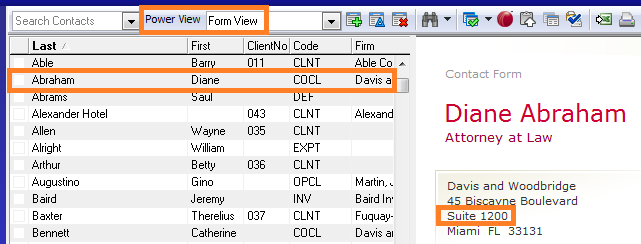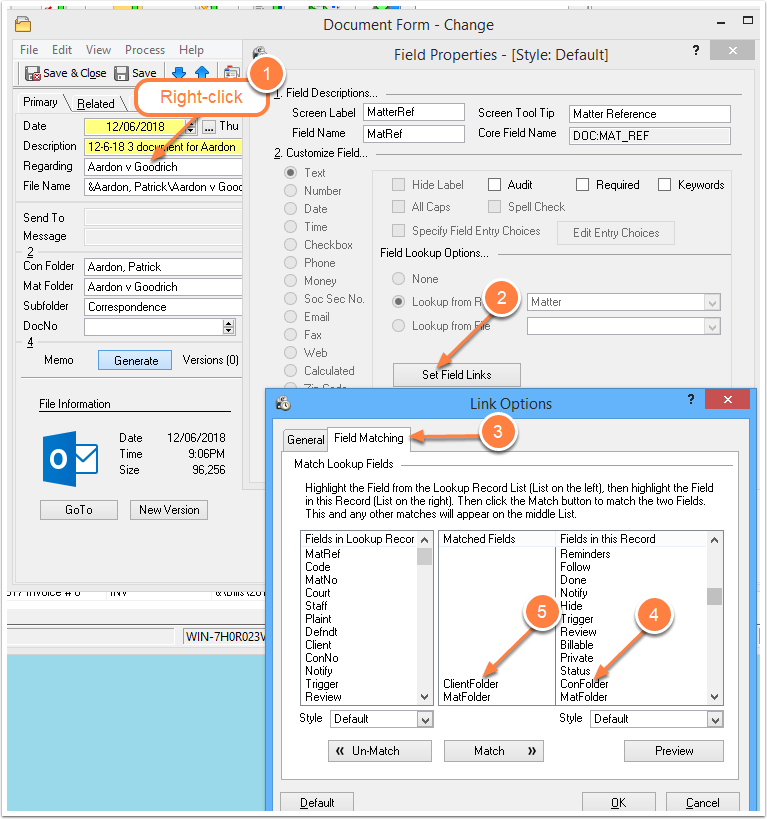Customizing Power Views
/Customizing Power Views is an advanced topic for Time Matters users. If you take the time to tailor Power Views to present the information you regularly need, or have someone customize them for you, you are paid back by saving time every day that you and others in your office use Time Matters.
In this example, the Address 2 field has been added to the Form View for Contacts. The suite number is now displayed in this Power View.
Power Views show you the most frequently needed information about a Contact, Matter, or other record immediately. All you do is go to the Contact List or Matter List and start typing the name of a person or Matter. With a Power View customized for what you need, you see the information to the right or below without having to open a record.
Power Views can display information from multiple tabs together and can display information from related records, such as Events, Documents, and Billing.
Power Views use Web page code, HTML, to do their magic. You can edit the Time Matters Power View files to change what they display and to create your own custom Power Views. Take care to make backup copies of any files you customize before changing them.
You can see Before and After examples of Power View coding in this file: